To access Wi-Fi.HK via HKU on Android devices,
- Go to the main menu.
- Choose Settings.
- Choose Wireless & Networks.
- Choose Wi-Fi settings.
- Tap Wi-Fi.HK via HKU.
- You will be prompted to the Wi-Fi.HK via HKU Welcome page when you open a web browser.
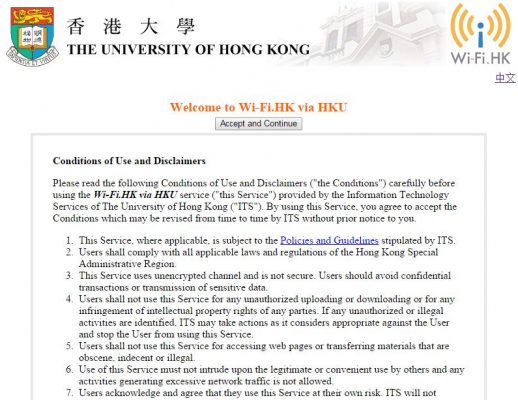
Please read the Conditions of Use and Disclaimers (“the Conditions”) carefully before using the Wi-Fi.HK via HKU Service. By using this service, you agree to abide by the the Conditions which may be amended by ITS without prior notice.
If you agree to all the Conditions, click the Accept and Continue button to start using the WiFi Service.