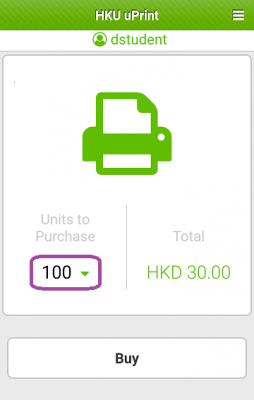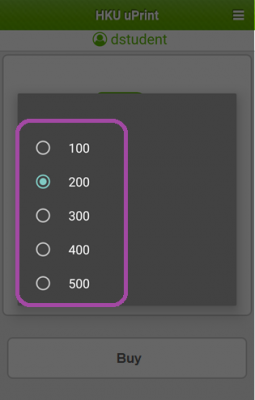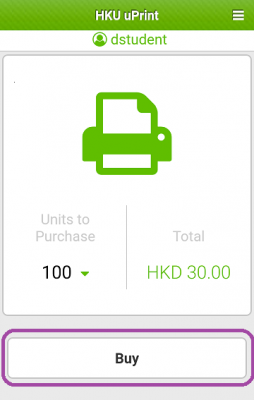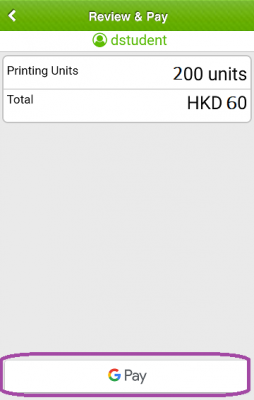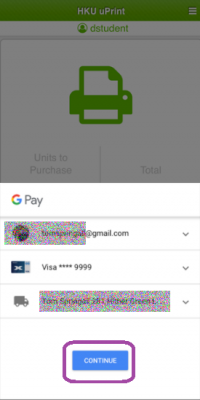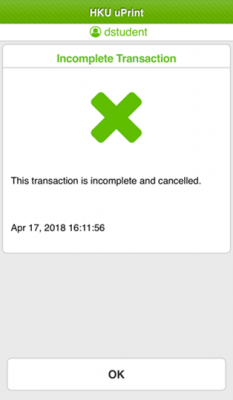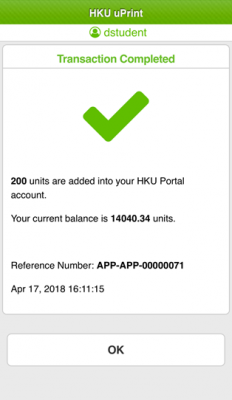**If you have not yet set up your mobile devices for using Google Pay, you can refer to the setup procedures.**
Note:
Procedure
Note:
- Google Pay is only compatible with devices running Android version 4.4 or above.
- uPrint App supports Visa and Master cards ONLY.
Procedure
- After login to HKU uPrint app, select the no. of printing units to purchase.
- Tap the Buy button.
- Review the printing units to purchase and proceed by tapping the Google Pay button.
- Tap the Continue button to confirm payment.
- If you stop the transaction during the payment process, an alert on “Incomplete Transaction” will be shown and the transaction will be cancelled.
- After successful payment, a confirmation page indicating the no. of printing units added and the current balance will be shown.