A. Webmail Interface (OWA) - Exchange 2019 (On Premise)
- After login to webmail interface, select Settings
 at the top right.
at the top right. - Choose Options.
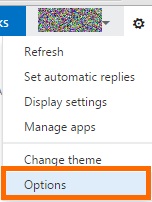
- The Mailbox Usage will be displayed as shown below.
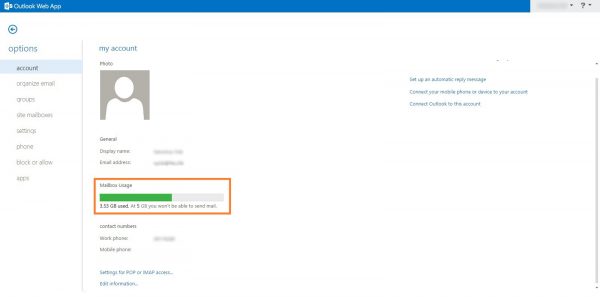
B. Webmail Interface (OWA) - Exchange Online
- Go to https://mail.office365.com.
- Enter your HKUPortalUID@hku.hk and PIN. Click Sign In.
- Select Settings at the top right.
- Choose View all Outlook settings.
- Go to General > Storage.
