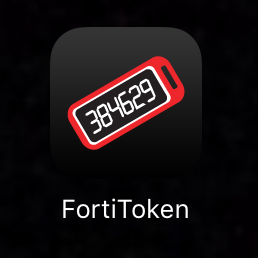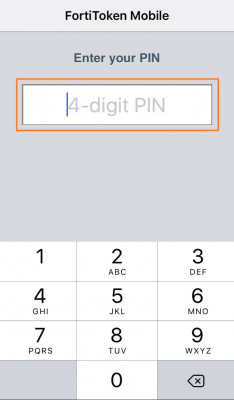- Prerequisite
- Configuration Procedures (to be donce once only)
- Connection Procedures
- To retrieve the app token
1. Prerequisite
- 2-factor authentication (2FA) is required for accessing the HKUVPN service.
- Cisco Secure Client (Formerly AnyConnect Secure Mobility Client) is required to run on iOS devices with iOS 10 or above. Please uninstall any earlier version of Cisco Anyconnect VPN client from your device before you start the following installation.
2. Configuration Procedures (to be done once only)
- Go to App Store.
- Type cisco secure client under the search box.
- Tap Get next to Cisco AnyConnect to download the app.
- Double-click side button to kick off the installation.
- After installation, open Cisco AnyConnect.
- Tap Allow to allow the Notification.
- To add a VPN profile, tap Connections and tap Add VPN Connection….
- Under Add VPN Connection–
- Type HKU VPN in the Description field.
- Type vpn2fa.hku.hk in the Server Address field.
- Tap Save to complete.
- Tap Allow to add VPN configurations to your device










3. Connection Procedures
- Tap AnyConnect icon on your device to open the VPN client.
- Slide the button next to AnyConnect VPN to get connect to HKUVPN.
- Enter your HKU Portal UID and PIN in the Username and Password fields respectively and tap Connect.
- (i) Applicable to staff/students who choose EMAIL TOKEN You will receive an email containing the 6-digit email tokento your registered alternate email address. The token is valid for 5 minutes after its sent out time.




(ii) Applicable to staff who choose APP TOKEN
Please retrieve the app token from your mobile device. The token is valid for 1 minute after it is obtained.
Note: For installation of the mobile app, please refer to https://www.its.hku.hk/documentation/guide/infosec/2fa/app-token.
4. To retrieve the app token
- Open FortiToken.
- Enter your PIN of 4 digits to unlock the app.
- App token will be retrieved.
- Enter the 6-digit One Time Password in the Answer box and click Continue.
- You are now connected to HKUVPN.
- To disconnect from HKUVPN server, slide the button next to AnyConnect VPN.
- You are now disconnected from HKUVPN server.