To standardize and streamline HKU alumni email services on a dedicated Microsoft M365 platform, all alumni email accounts will be migrated to the @graduate.hku.hk M365 platform in the next few months. Starting from the below mentioned dates, your existing alumni email accounts on the @connect.hku.hk M365 platform will be migrated to the @graduate.hku.hk M365 platform. Following this transition, all HKU alumni users will be unified to the @graduate.hku.hk email domain for ongoing communications.
[Update on 14thNov 2025]:
The University recently introduced this plan to standardize alumni email addresses by adopting the @graduate.hku.hk domain for all alumni accounts. This initiative aims to enhance security and to help graduates distinguish themselves from current students by reducing confusion associated with the shared use of @connect.hku.hk domain.
The University values feedback from our alumni regarding the proposed migration. Therefore, the implementation of this plan will be temporarily suspended. All existing Connect graduate email accounts will remain active at the moment, including those who have already activated a new account during this period, access to the new Graduate email account will be put on hold until further notice. Furthermore, there will be an alumni consultation over the next six months to collect views. More details will be announced in due course.
What is the migration schedule?
Please pay attention to the following key dates of @connnect alumni account migration stage:
| (Stage#1) Account activation period for the new @graduate.hku.hk alumni email account | Group A: On hold Group B: TBC Group C: TBC Group D: TBC |
| (Stage#2) Accessible date for those newly activated @graduate.hku.hk account for you to migrate email | Group A: On hold Group B: TBC Group C: TBC Group D: TBC |
| (Stage#3) Termination date of Connect account (@connect.hku.hk) • Your @connect.hku.hk alumni email account will be disabled and become inaccessible. And mailbox messages and inbox rules (including forwarding rules, action rules, filtering rules, etc.) at @connect account will be permanently deleted on this date. • Incoming email sent to @connect.hku.hk address will be forwarded to the corresponding @graduate.hku.hk address in long term. This forwarding will only be suspended if the account owners become returning students. | Group A: On hold Group B: TBC Group C: TBC Group D: TBC |
How to activate the new Graduate Exchange Online email account in stage 1?
- Visit HKU Connect Alumni: Graduate Email Account Activation website at here.
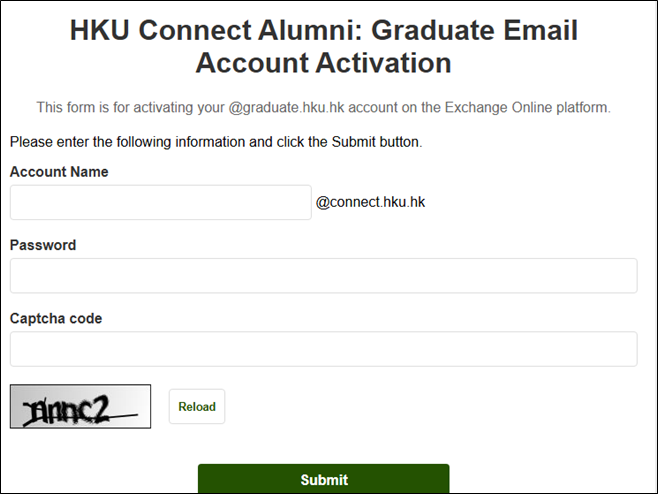
- Follow the instruction to enter account information and then click “Submit”
- After clicking “Submit” button and if your provided information is correct, then your new @graduate.hku.hk email account will be accessible AFTER the above-mentioned (stage#2) accessible date.
Please complete the above Email account activation process WITHIN the activation date (stage#1) mentioned above, as to reserve your existing account name and mail alias setting and facilitate the mailbox migration process.
If your @graduate account activation process is successful, then you can visit https://webmail.hku.hk and then select “GRADUATE.HKU.HK (Microsoft 365)” to access your @graduate.hku.hk email account. Any late request of account activation request submitted after the above specified account activation date may cause loss of your existing account name, mail alias setting and email message after the migration period to the new @graduate email account.
If your @connect alumni email account already configured email forwarding to another email address, you are still necessary to activate Graduate M365 account, otherwise email forwarding function will stop working after your original @connect alumni email account will be deleted by end of May 2026.
What are the migration batch groups assigned to Connect Alumni Email account users?
| Last graduation date | The ninth digit of the student number | Migration batch group | ||
| Earlier than 1st Nov 2025 | Either 1, 2, or 3 | Group A | ||
| Either 4, 5, or 6 | Group B | |||
| Either 7, 8, 9 or 0 | Group C
| Nov 2025 – Dec 2025 |
Any |
Group D |
|
Additional notes:
Effective from the graduate account accessible date (stage#2) indicated above, your newly activated @graduate.hku.hk mailbox will be available via webmail (https://webmail.hku.hk). You can choose the GRADUATE.HKU.HK (Microsoft 365) option and log in with your password credentials.
- Beginning from the date your @graduate account becomes accessible (stage #2), please ensure that you complete the following tasks. For further information, you may refer to this Setup Guides .
- Set auto reply at your @connect alumni email account to inform your senders to update your email address to UID@graduate.hku.hk for ongoing communication with you.
- Set email forwarding from your @connect alumni email account to the new @graduate email account
- Migrate any mailbox message from your @connect alumni email account to the @graduate email account. Remind that all the existing email messages on @connect tenant will NOT be auto migrated to the new @graduate Exchange Online mailbox. You can migrate them by yourself by choosing an appropriate method.
Please note that your original @connect alumni email account will only be accessible up to the termination date (stage#3) as mentioned above. Then your @connect mailbox messages will be permanently deleted afterward, so you have to complete migrating mailbox message before this date.
- All the original email alias settings of your @connect alumni account will be propagated to the new @graduate.hku.hk account.
Support & Assistance:
For assistance in activating your new Graduate mailbox on the Microsoft platform, please contact the ITS helpdesk at ithelp.alumni@hku.hk.
