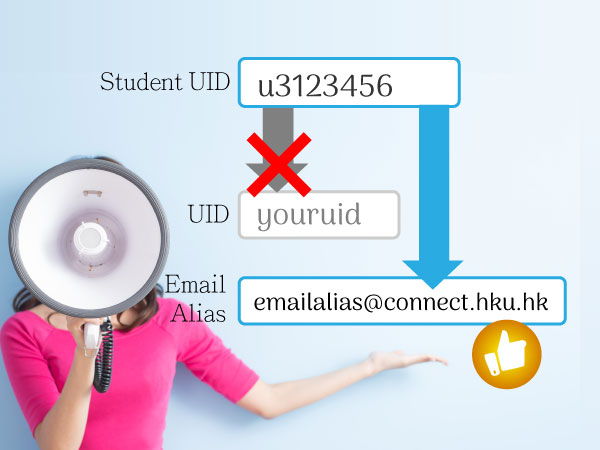Starting from 7 August 2025, ITS will transition to only accepting new requests of setting student email aliases as alternative email addresses, replacing the student portal account change UID feature. This move aims to standardize the process for all students to establish alternative email addresses.
Background:
Since student portal accounts now operate on Microsoft M365 cloud-based accounts, the rename process may lead to delayed synchronization with related services and may cause temporary interruptions in account name usage during the rename process. Going forward, students will be transitioned to only allow setting the email alias instead of renaming account, maintain a standardized portal account name, and be able to create personalized email aliases as alternative addresses to facilitate communication and improve accessibility.
Key Benefits:
- Email Alias Creation: Students can still set up custom email aliases that redirect to their primary university email account.
- Seamless Integration: Keeping the original student account name unchanged allows for enhanced integration with various cloud-based applications without interrupting communication.
- Privacy & Security: The use of aliases provides an additional layer of privacy, allowing students to share alternative addresses without revealing their primary account details.
How to Set Up Email Alias for students?
- Login to HKU Portal
- Type “Alias” in the Search field
- Click the link “Change Email Alias”
Important Notes:
- This policy applies to all students, both new and existing students. ITS will not accept student rename requests, regardless of whether the request is made within 7 days from the master registration date or not.
- For those students (or graduates) who has applied change UID request before this policy change date can continue to keep their changed account names.
- Aliases are optional but are recommended for students wishing to customize their alternative email addresses.
Support & Assistance:
For assistance setting up your email alias or if you encounter any issues, please contact the ITS helpdesk at ithelp@hku.hk