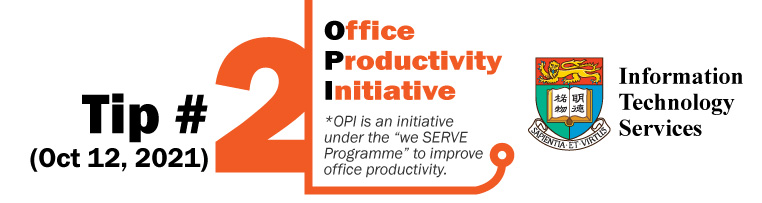
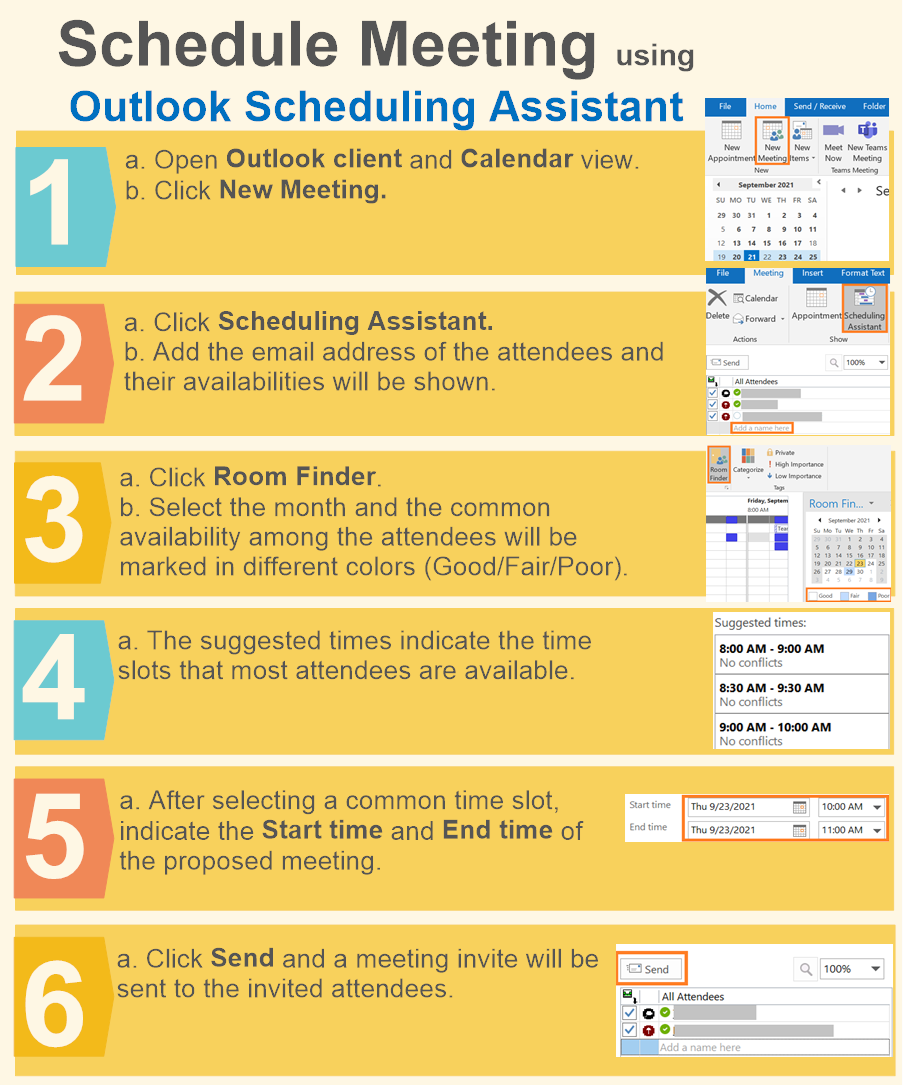
![]() Meeting organizer will NOT see attendees’ calendar event details under Outlook Scheduling Assistant. Meeting organizer can only see if attendees’ timeslots are occupied or not.
Meeting organizer will NOT see attendees’ calendar event details under Outlook Scheduling Assistant. Meeting organizer can only see if attendees’ timeslots are occupied or not.
![]() For those who share their calendar with others and wish to mark a private event (i.e. details not viewable by others), they can right click the event and mark it Private.
For those who share their calendar with others and wish to mark a private event (i.e. details not viewable by others), they can right click the event and mark it Private.![]()
![]() TAKEWAY:
TAKEWAY:
Useful for meeting organizers as they don’t need to call or email attendees to check their availabilities. Time saving!

