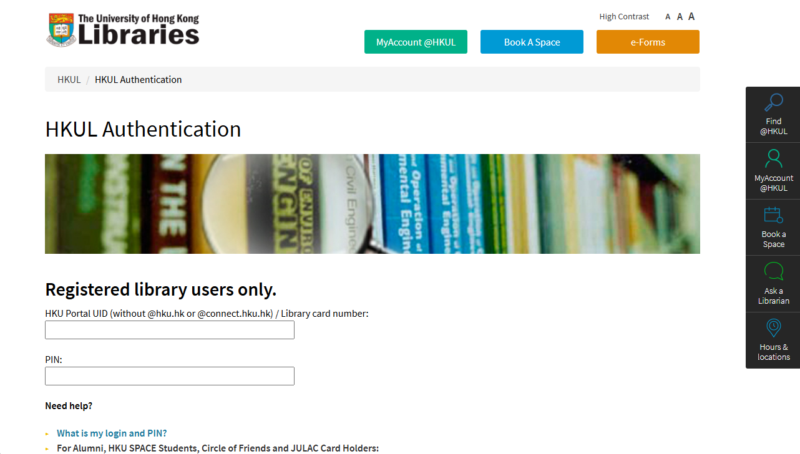Access to Top up uPrint Quota
Staff Corner and Student Corner in HKU App

IT Support in Staff Portal and Central IT Services under Campus Information Services in Student Portal.
User can also use keywords “Top up” and “uPrint” to search for the top up function under HKU Portal.
Staff Portal Student Portal 

uPrint Dashboard

Libraries webpage
Libraries users can access the top up function using the link on libraries webpage.

HKU members log in to the top up function by HKU Portal account while Libraries users log in to the function using Libraries account.
Main Page

Topup uPrint Quota
- Select the uPrint units to purchase.

- Review the selected units and the total amount.
- Press the “Buy” button to purchase.

- Confirm the payment details and press the “Pay” button to pay.

- Select the payment method.

Transaction Completed

For cancelled payment, users will see the cancelled screen.

View Purchase History
The history list will show the most recent 10 purchases in the list.
Users can view the details purchase history by clicking the history on the list.
User can also press the “Show all purchase records” button to include all purchase records in the list.
University Libraries Users (Non-HKU users)
- Go to University Libraries Home Page (https://lib.hku.hk) > Tools > Top up uPrint Quota
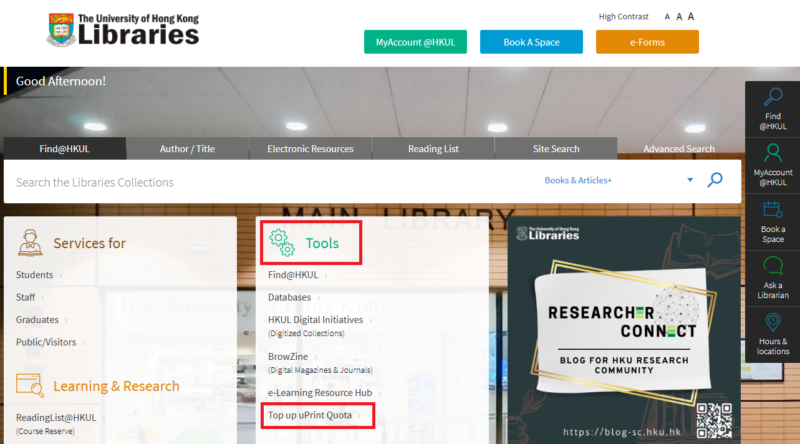
- Sign in with Library Card number and PIN. You will be brought to Top up uprint quota to add the uprint quota.