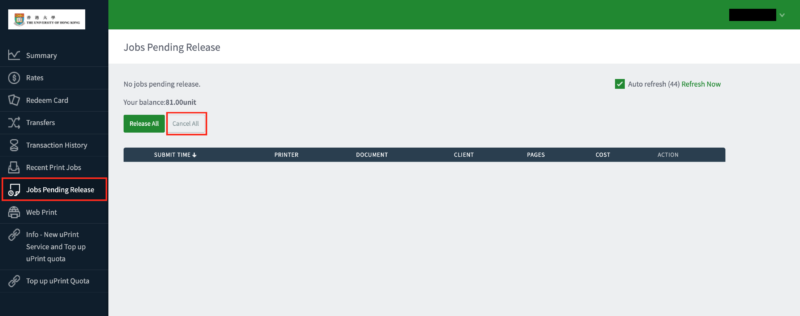To check your submitted print jobs
- Visit enquiry page within HKU campus network. For WiFi connection, please use the SSID “HKU”.
- Login with your HKU Portal ID and PIN.
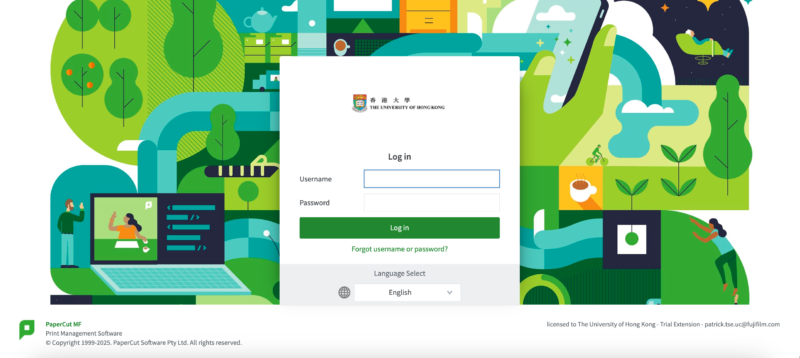
- Go to Job Pending Release. You can see your list of submitted print jobs that are pending to print.
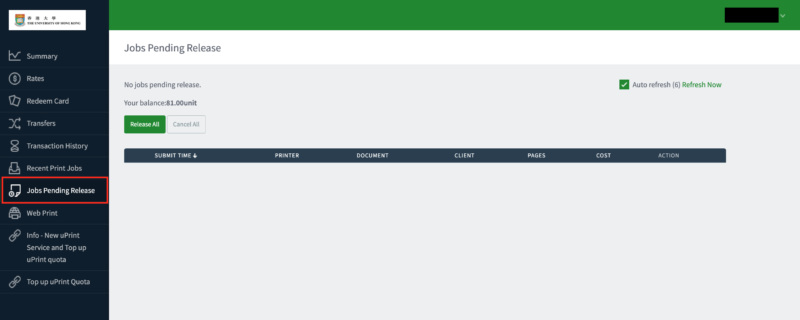
To cancel a print job
- Go to Job Pending Release. You can choose the print job to cancel.