Since June 2025, many users have reported that websites built with Wix are inaccessible in mainland China. If your target audience is located in mainland China, please consider using an alternative platform, such as WordPress.
A cloud-based Content Management System (CMS) developed by Wix with subscription coordinated through ITS.
Features
- An easy to use website CMS, mainly drag and drop
- Over 500 templates of website designs and over 250 add-on features
- Artificial Design editor Intelligent (ADI) allows simple website setup by answering a few questions
- Mobile friendly (without additional efforts)
- Secure with Payment Card Industry Data Security Standards (PCI DSS), ISO 27001 & ISO 27018 compliance
Benefits
- Short lead time in setup
- Easy to set up and maintain that requires little or no programming skills
- Nice templates and layouts readily available
- Cloud-based solution requires
- No server set up
- No server maintenance/update effort
- Security compliance
Get Started
- Sign up Wix account and a Wix site by following the procedures
- Choose Wix Editor to to build a website.
2a. To use Wix Editor, click the dropdown and choose “Use Wix Editor”. 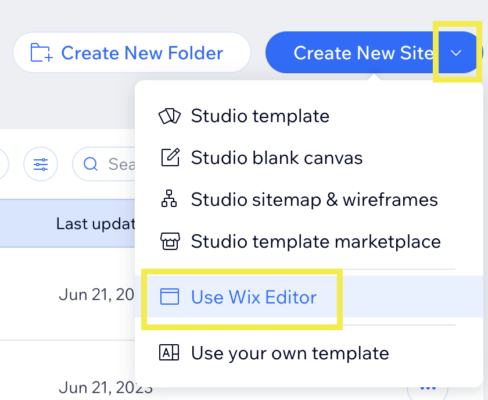
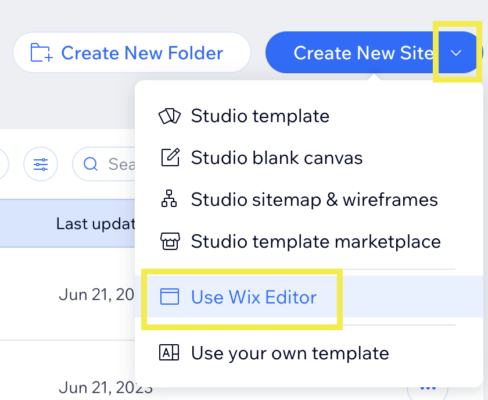
- After a Wix site is set up, complete CF83. (domain must end with “.hku.hk”)
- Each department is provisioned with a number of CMS websites through central cost according to the following calculation:
No. of CMS website provision = (No. of professoriate staff in a department/3 + No. of professoriate staff in a department/20) or 3, whichever is larger
*Additional websites can be requested at the cost of HK$600/website on a yearly basis.
Training Materials
On-going Training
Support
Choose “Ongoing maintenance of Wix website” (E.g.: Add/Remove role, Duplicate website and others)