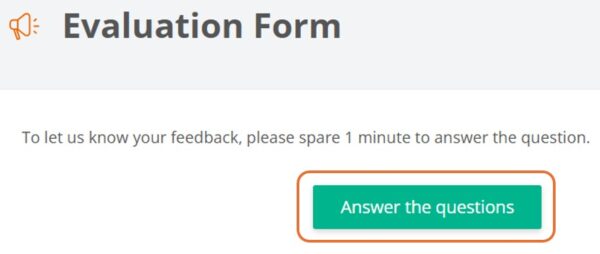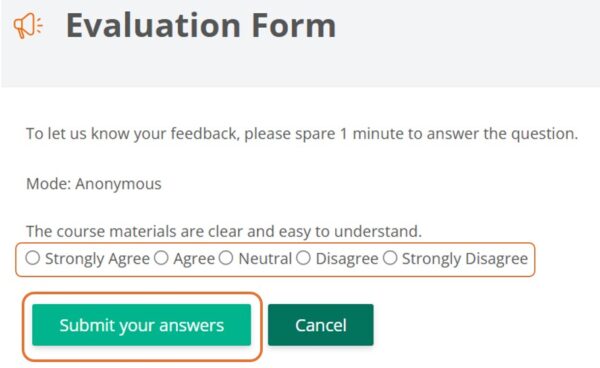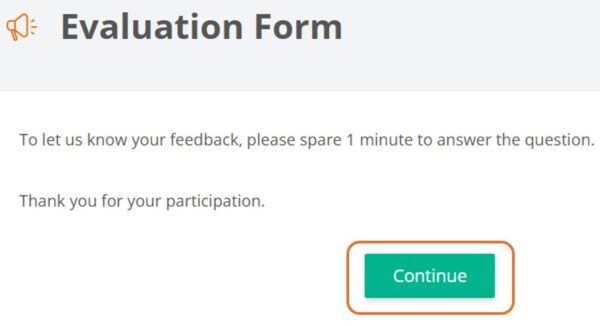Feedback
- Click the name of the feedback.
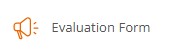
- After reading the instruction, click “Answer the questions”.
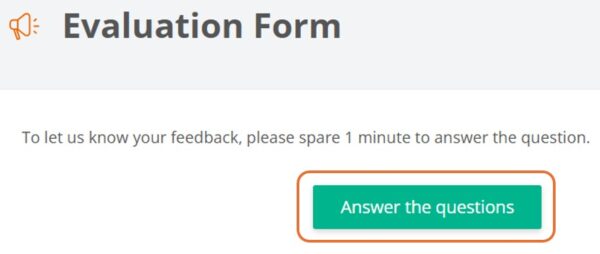
- Answer the feedback questions and click “Submit your answers“.
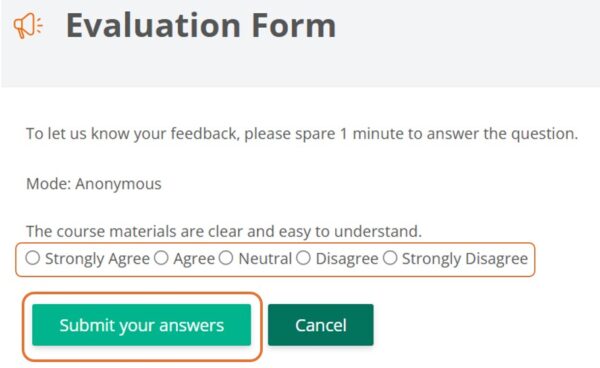
- After submission, click “Continue” and go back to the course homepage.
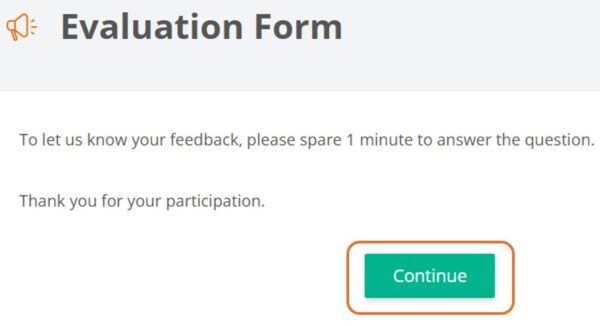
Home > KB > Teaching & Learning > Moodle > Feedback