The “Moodle Assignment Deadline Notification” service for all Moodle courses is effective from 13 January 2016. Staff need not choose to affect the notification messages. Students will receive a notification email message three days before the due date of a “Moodle assignment” of a Moodle course. This serves to remind students that a Moodle assignment deadline is coming soon.
Note:
Students are subscribed to receive this notification by default. This service only applies to “Moodle assignments”, NOT “Turnitin assignments”. There is NO deadline notification for a Turnitin Assignment.
- The notification email messages will be generated daily at 4:00am three days before the due date of the Moodle assignments. However, please note that the notification email messages are for reference only and there is no guarantee delivery of email, e.g. the receiver’s INBOX may have disk quota full or emails are filtered by some filtering rules set up by the receiver or the email system. Thus, it is advisable to check the latest assignment deadline in your Moodle courses as the final official information.
Subscribe to “Moodle Assignment Deadline Notification”
- Login HKU Portal > “My eLearning” > click the link “Moodle Assignment Deadline Notification” as shown in the following screen capture:

- A student will see the following web form. Read the message. Click the “Subscribe” button.
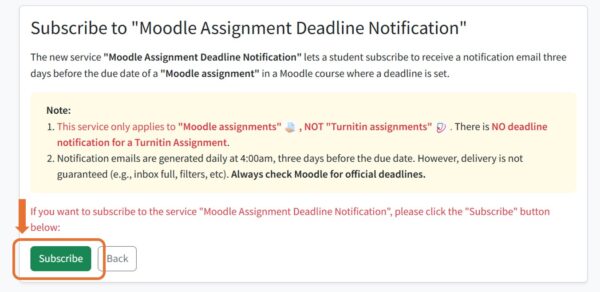
- Students will then see the following confirmation.
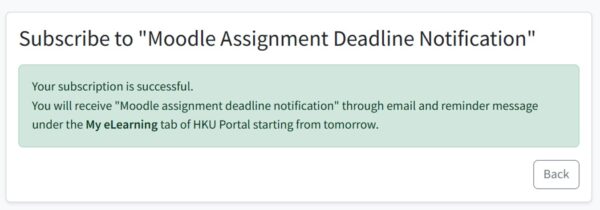
Unsubscribe from “Moodle Assignment Deadline Notification”
- Login HKU Portal > “My eLearning” > click the link “Moodle Assignment Deadline Notification” as shown in the following screen capture:

- A student will see the following web form. Read the message. Click the “Unsubscribe” button.
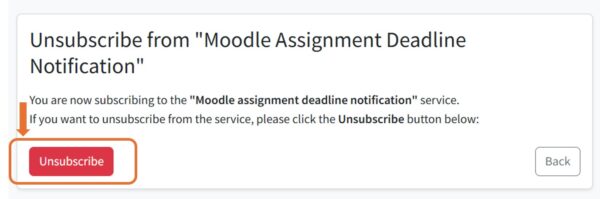
- Click “OK” to continue. Student will then see the following confirmation.
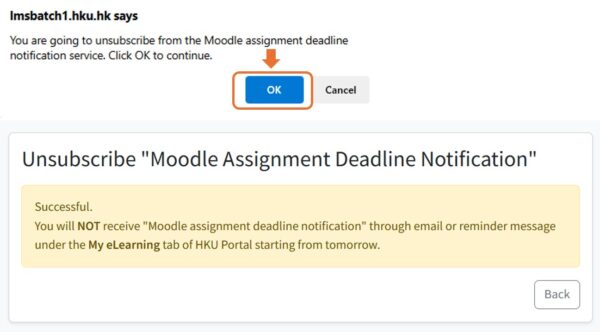
Display “Moodle Assignment Deadline Notification” in My eLearning tab of a student’s HKU Portal
- Login HKU Portal > “My eLearning”.
If a student has subscribed to the “Moodle Assignment Deadline Notification” service AND some of his Moodle assignments are due within 3 days, he will see a number next to the “Moodle assignment deadline notification” on the top right-hand corner as shown below. Student can click the button “Moodle assignment deadline notification” to see the details of the Moodle assignments with due dates within 3 days.
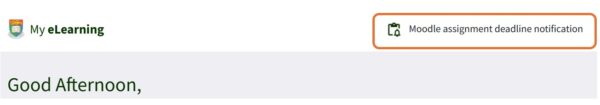
- Then a window will be popped up to show the information of all Moodle assignment deadlines.
![notify_popup[1]](https://its.hku.hk/wp-content/uploads/notify_popup1-600x228.jpg)