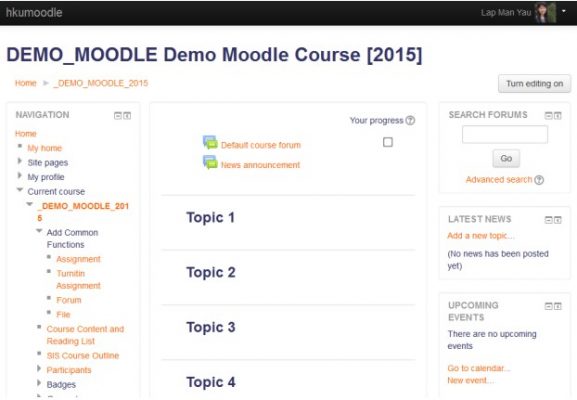Teachers can change the look and feel of a Moodle course under the course settings page.
How to change course theme
- In the Moodle course content page, click “Edit settings” under Course administration block.

- Under “Appearance” section, select the course theme as shown below.

- Click “Save changes” to save the settings.

Choices of course theme
Bootstrap 3
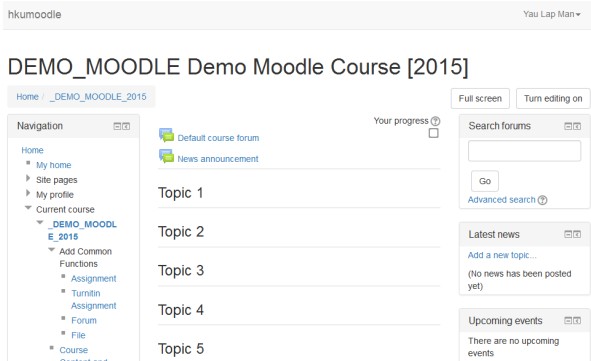
Clean
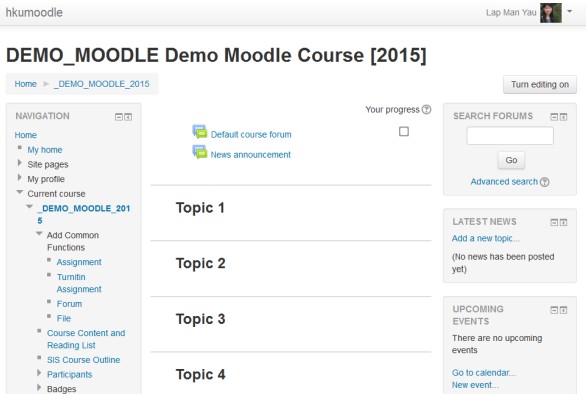
Elegance
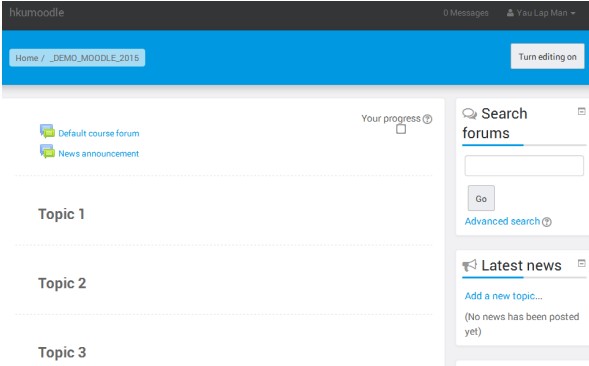
Essential
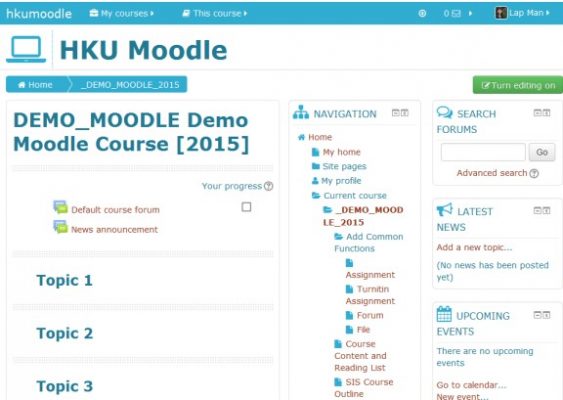
More