Pre-registration for alumni (action required before 31 Mar 2025)
Android (Google Play)
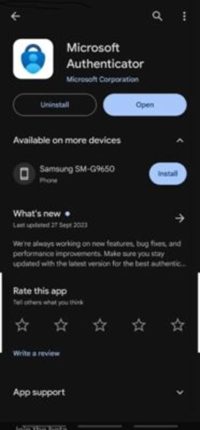
iOS (App Store)

- Open any web browser to visit https://mysignins.microsoft.com/security-info from the device other than the one just installed Microsoft Authenticator (previous step), such as a PC or tablet.
Log into your HKU account using your username and Portal PIN, e.g. UID@connect.hku.hk
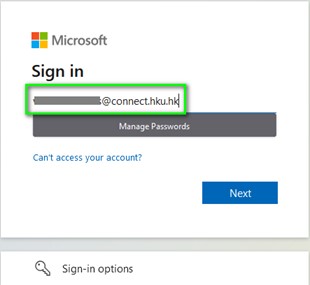
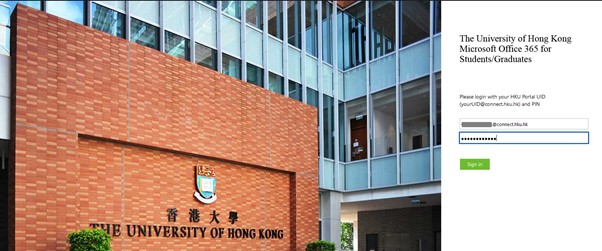
Select “No” if prompt you for “Stay signed in”
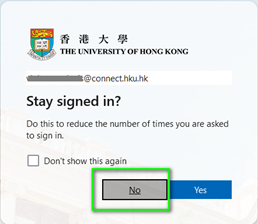
Click “+ Add sign-in method”
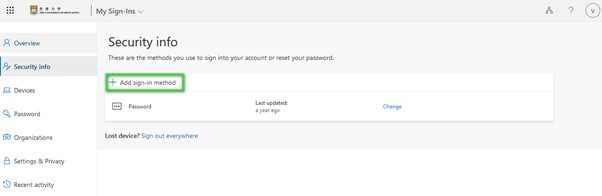
- Select “Microsoft Authenticator”
We recommend using Microsoft Authenticator to complete the MFA sign-in method registration. Phone option needs telecommunication carrier signal during MFA sign-in process.
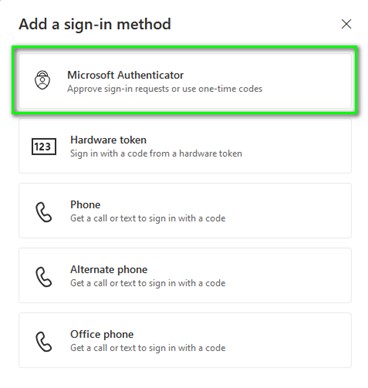
In addition to “Microsoft Authenticator” option, it is strongly suggested to add “Phone” as alternative methods for MFA, please follow the guide here after completing the below step 4 – step 12.
- The Microsoft Authenticator prompt should appears on your PC or tablet being used. If you have completed step-1 (install Microsoft Authenticator) on your device, please click “Next”.
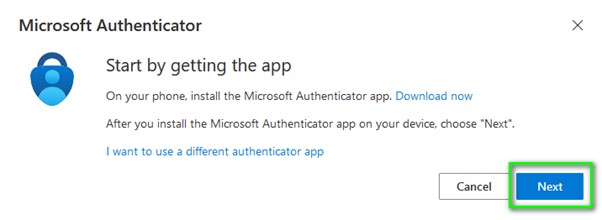
- In the Microsoft Authenticator app, select ‘add an account’ and choose the option ‘work or school’.
- Select the required app permissions such as ‘use camera’, which you will need as part of the set-up process.
- You can change the camera app permission when set up is complete.
- Once you have downloaded the app, click ‘next’ on your computer.

- In your browser, a QR code will be generated which you need to scan using the camera on your phone.
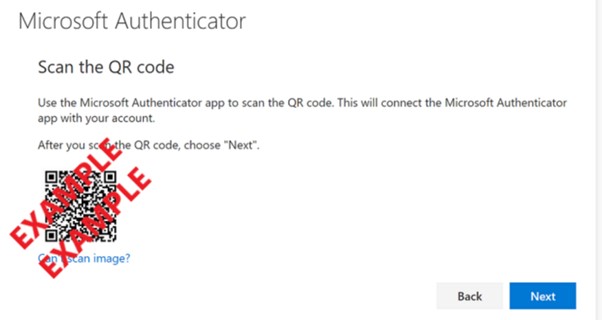
- Next, the system will verify the MFA just registered. Type the number shown on your PC (or tablet) screen and click “yes” to confirm sign-in.
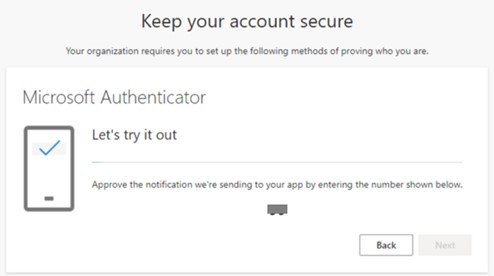
- Once the number is matched, the registration is completed. Click Next to exit.
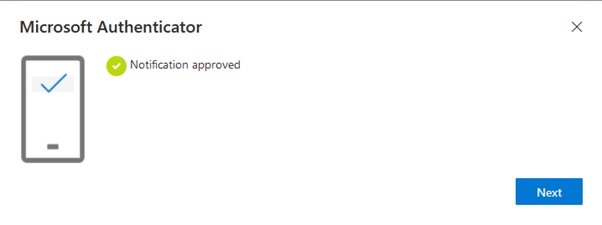
- Your account entry should have created on your Microsoft Authenticator app. You can retrieve the MFA sign-in code by clicking the account entry from the app, it is used for future MFA sign-in used.
1. Please go back to repeat step 2 – step 3 to add “Phone” as alternative methods for MFA by following the guide here.
Pre-registration for alumni (action required after 31 Mar 2025)
Please refer to the general procedure here.