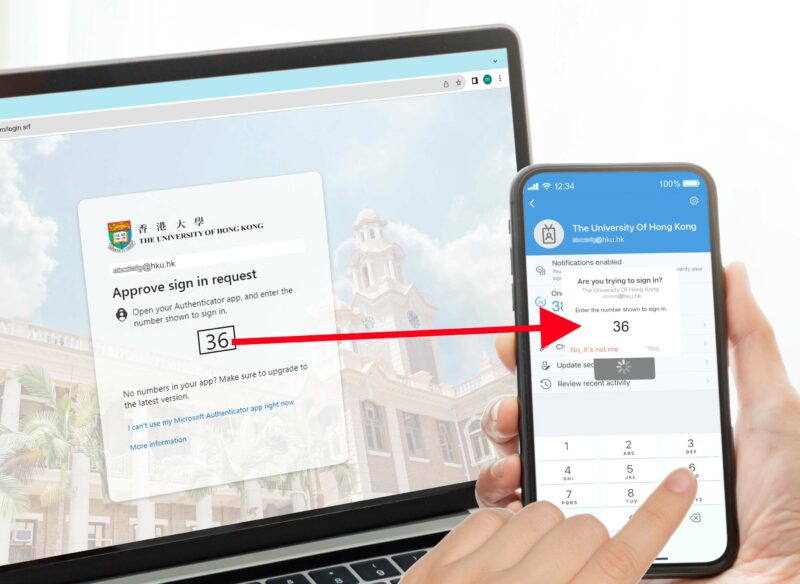Starting from 18 Feb 2024, you will log in to HKU Portal through a new login flow. This flow integrates with Microsoft Entra ID, which is a cloud-based identity and access management service that enhances the security and reliability of your HKU Portal account. With this new method, staff and students can use UID@hku.hk and UID@connect.hku.hk as the credentials to log in to HKU Portal and other HKU online services.
Some HKU applications require Multi-Factor Authentication (MFA) when logging in via the Internet (such as HKU Portal for staff). We strongly recommend enabling MFA as soon as possible. Please click here to understand the details about enabling MFA.
- GO to the HKU Portal
- Fill in UID@hku.hk for staff / UID@connect.hku.hk for students and click “LOG IN”
Students
UID@connect.hku.hk
Staff
UID@hku.hk
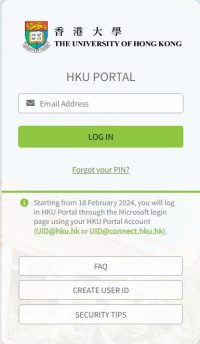
- Enter password and click “Sign in”
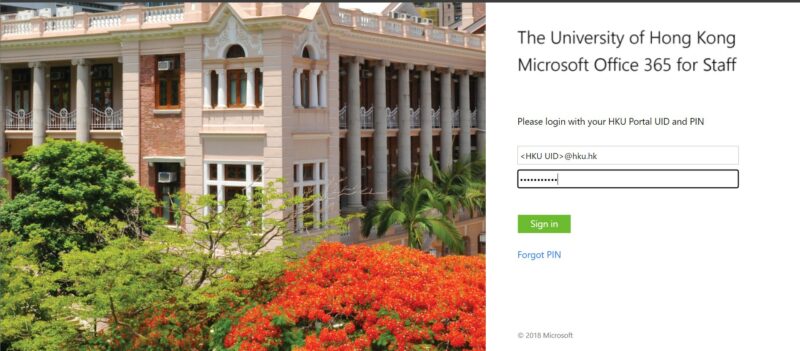
- Click “No”
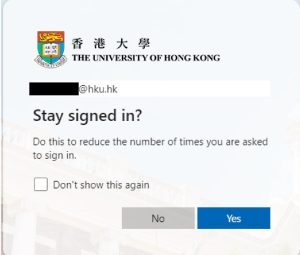
- (Optional) If login outside campus network requiring MFA.
Tap the notification to open the Authenticator App or open your Authenticator app.
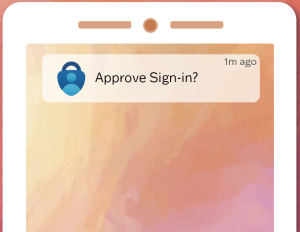

Enter the 2-digits number shown to sign in