…Retirees who are not having an HKU email account before retirement can fill out CF145 “Application for Retiree HKUCC1 Email Account” and return the completed form to ithelp@hku.hk for processing….
…enter your PIN, and click Sign in. Select Settings at the top right. In the Settings page, click Account. Inside Account, click Storage, the current usage and size of your…
1) Transfer account Owner and 2) Terminate a Computer Account
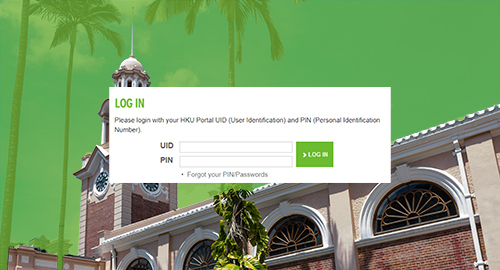
…Staff and students will be provided with an HKU Portal account (HKU Portal UID (User Identification) and an associated PIN (Personal Identification Number) for accessing HKU Portal. Application Leaving Arrangement…

…activate their HKU Graduate email accounts at @graduate.hku.hk. Recommended mailbox migration tool for Connect Graduate users (@connect.hku.hk) or Graduate users (@graduate.hku.hk) : VaultMe Can access via webmail.hku.hk Setup Guides Retirees…

…Additional Computing Resources CF106 – Departmental Webmaster Account CF106b – Departmental Email Account and Network Services CF106c – Departmental Shared Mailbox CF107 – Departmental Web Server and Webmaster Account (for…
…by the 3rd to 9th digit of the HKU student number e.g. “u3001234” for student number 3030012345. For staff: Staff can choose their UID upon application for HKU Portal account….
Apply for departmental Email VPN WiFi account…
Apply for Student Society 1) Email, 2) VPN and 3) WiFi account