Information Technology Services Guide
…(HKUVPN) for accessing the campus network services outside the University network. Access to HKUVPN requires Multi-Factor Authentication (MFA) which means on top of HKU Portal UID/PIN, a one-time token code…
…(HKUVPN) for accessing the campus network services outside the University network. Access to HKUVPN requires Multi-Factor Authentication (MFA) which means on top of HKU Portal UID/PIN, a one-time token code…
…Searches activate graduate email graduate.hku.hk connect migrate graduate hkuvpn vpn I want to Reset MFA Latest News Facial Identity (Face ID) Access for HKU Main Library and Chi Wah Learning…
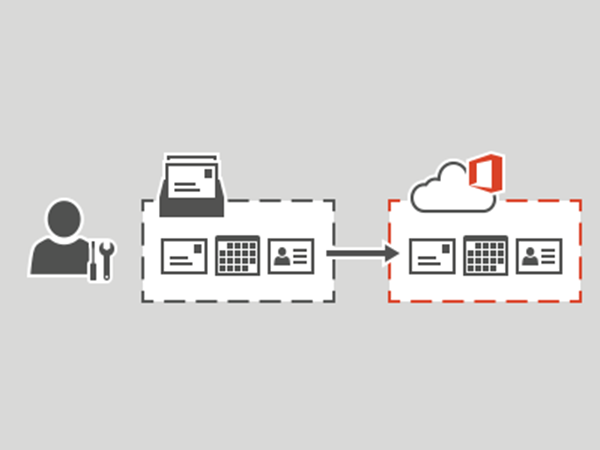
…Email Group Membership after migration, please refer to the instructions on FAQ. Email access outside the campus will require multifactor authentication (MFA) if you already enrolled it before. For detail…
…System Teaching & Learning uPrint Online Teaching Support Teaching Space & Deskside Support Audiovisual Consultation and Theatre Technologies Learning Space & Learning Technologies Moodle Accounts & MFA Software Download &…
…in to HKU Portal (if not yet). Enter the password of the Portal account. Complete MFA authentication. Enter the current password, new password, and retype the new password to submit….
…2. HKU WiFi 3. HKU VPN 4. Multi-Factor Authentication (MFA) Access to the departmental account and central IT services will end after the appointment end date without a grace period….
…email account HKU WiFi HKU Virtual Private Network (HKUVPN) Multi-Factor Authentication (MFA) Moodle Communal PCs HKU Portal (limited functions) Other central/departmental applications that require HKU Portal account to login if…
…public Wi-Fi when accessing HKU network Execute MFA at all times (when ready) MacOS devices must be registered with Apple ID Secure all internet connections, including home Wi-Fi network Restrict…
…HKU Connect graduate email account. For using the study rooms in CWLC, please book here. For HKUVPN connection, please check for the MFA. The quota balance of uPrint, if any,…
…verification (this is part of MFA, multi-factor authentication) every time. If users logged in before joining the meeting, Zoom will ask for SMS verification at the first time and after…