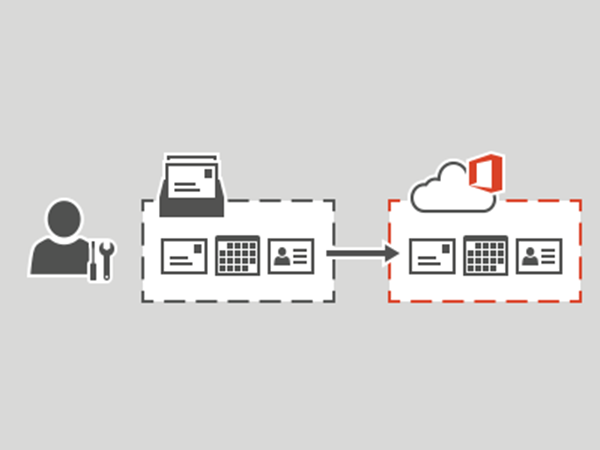The central email and calendar system supporting staff (HKUCC1) has been based on Microsoft Exchange 2019. We are now arranging to migrate all HKU staff email accounts to Microsoft Exchange Online running on Microsoft 365 (M365) platform. After migration, each email account running on M365 comes with a storage of at least 25GB which is larger than the existing account of 15GB.
To avoid Outlook login prompt problem after the migration, you are advised to download the registry fix setexo_outlook2016.zip, unzip and double click the file to update the registry and reboot the pc to apply the settings before the migration. If the problem persists, please create a new outlook profile. For details, please refer to the steps here.
There might be search problem for Windows Outlook which will recover one or two days later after migration. If problem persists, please refer to the steps here to rebuild index.
- When is the account migration date?
All Staff email accounts will be migrated to the M365 platform by the early of 2024. Please make your booking for the email account migration at https://outlook.office365.com/owa/calendar/EmailaccountmigrationtoExchangeOnline@hkuhk.onmicrosoft.com/bookings/
- What are the changes to me arising from this migration?
- Email access via one of the following platforms:
- https://outlook.office.com using yourUID@hku.hk and PIN; or
- https://webmail.hku.hk (click the button HKU.HK (Microsoft 365)); or
- MyEmail tab of HKU Portal; or
- Mac and mobile device (please remove and re-add accounts by following the steps here)
- Outlook (you need Outlook 2016 with latest patches applied or above) and you will be prompted to restart your Outlook for re-configuration when your mailbox is switched to M365.
- To avoid potential conflict with your current Microsoft account sign-in, please use a private-mode browser to access email using the links described in point 2ai-iii above.
- Email access via one of the following platforms:
Chrome At the top right, click More

 New Incognito Window. Check for the Incognito icon
New Incognito Window. Check for the Incognito icon  . (For Mac: Press ⌘ + Shift + N)
. (For Mac: Press ⌘ + Shift + N)
Microsoft Edge At the top right, click Settings and More > New InPrivate window. (For Mac: Press ⌘ + Shift + N)

FireFox At the top right, click New private window. (For Mac: Shift + ⌘ + P)

Safari Click Safari in the menu bar > New Private Window.

As previously announced, Office 2016 and Office 2019 clients will no longer be supported to connect to Microsoft 365 after October 10, 2023. After this date, these Office versions may still be able to connect to Microsoft 365, but that connection won’t be supported, and end users might experience performance or reliability issues over time. It is advised to upgrade to Office 2021 or M365 to ensure continue support for connecting to Microsoft 365.
There is a known issue on the update of shared calendar amongst M365 mailbox and Exchange 2019 mailbox accounts. We will try to group the migration of shared mailbox owners and users together to reduce the chance of hitting the problem.
For managing the Email Group Membership after migration, please refer to the instructions on FAQ.
Email access outside the campus will require multifactor authentication (MFA) if you already enrolled it before. For detail setup, please refer to the instructions on MFA.
In case you have questions on the above, please feel free to contact our Service Desk at ithelp@hku.hk or 3917 0123. If you have departmental IT support, please seek for their assistance to help to organize the migration for the departmental staff as a whole.