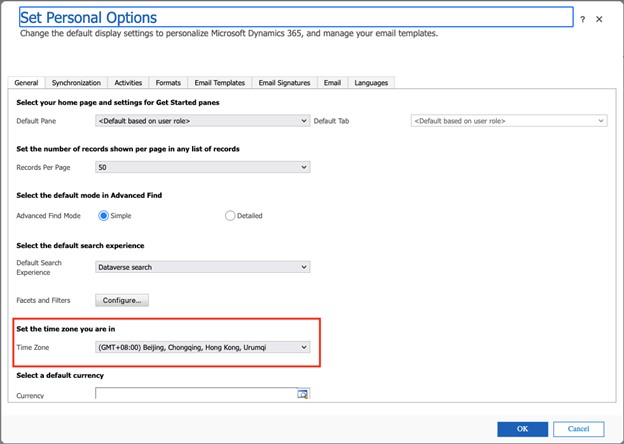HKU WiFi SSID “HKU-IoT” is used for connecting WiFi devices which do not support 802.1x login and only support Pre-shared Key (PSK) (e.g. IoT devices such as temperature sensors, etc). Users (staff and departments) are required to register their MAC addresses of the devices (and assigned with suitable IoT password) before connecting to the campus network via HKU-IoT WiFi network.
HKU-IoT MAC Registration (for individual staff)
- Login HKU Portal with your HKU Portal UID and PIN.
- Type “HKU-IoT” in the Search field and click the link “HKU-IoT MAC Address Registration (User)”.
The registration will take 10 minutes to take effect. Each staff can register up to 10 MAC addresses.
- Click “New” button:
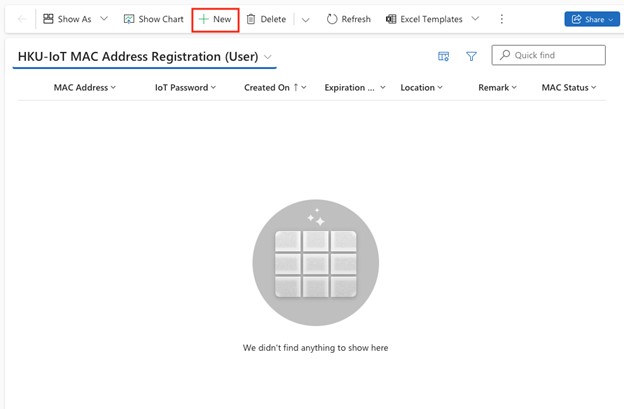
- Input MAC Address, Password and related information, then click “Save & Close” button:
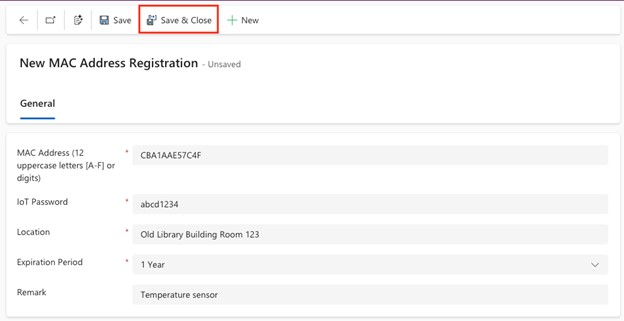
- The registered MAC will be shown in main menu:
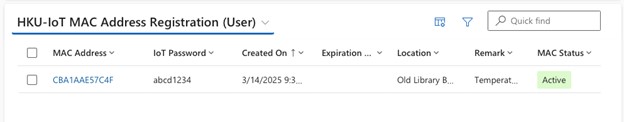
HKU-IoT MAC Registration (for departments)
Authorized representatives can register network cards on behalf of his/her department.
- Login HKU Portal with your HKU Portal UID and PIN.
- Type “HKU-IoT” in the Search field and click the link “HKU-IoT MAC Address Registration (Department) ”.
- Click “New” button:
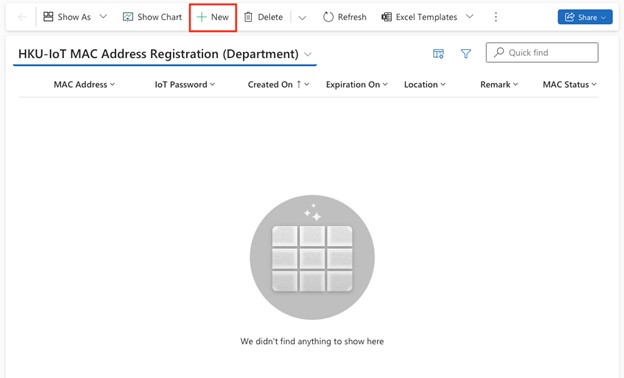
- Click the input box “Department”, and press “Enter”:
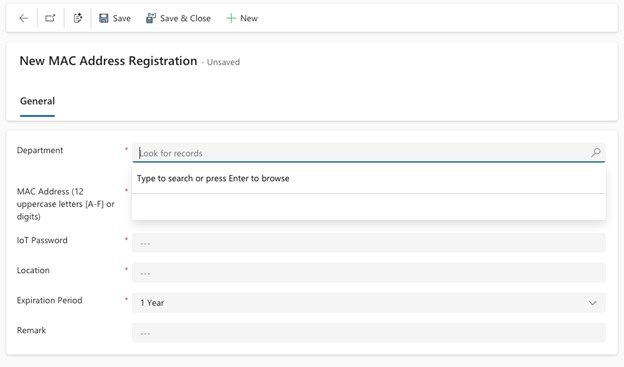
- Select the department for which you would like to register MAC address:
(Some staff users may be PCNETCG members for more than one department)
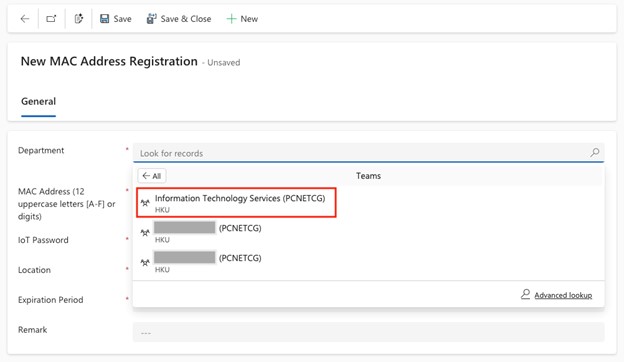
- Input MAC Address, Password and related information, then click “Save & Close” button:
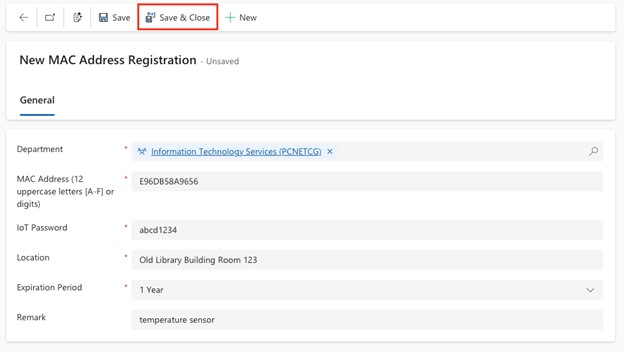
- The registered MAC will be shown in main menu:
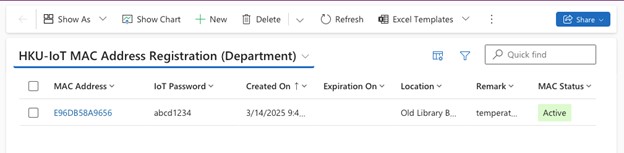
Delete MAC address registration
- Select the Check Box of the MAC address you would like to delete.
- Click “Delete” button.
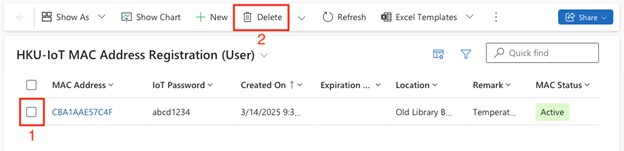
Configure Time Zone (in case the time zone is incorrect)
**In case the time zone is incorrect, the following steps can be done once
- Click “Settings” icon and then click “Personalization Settings”:
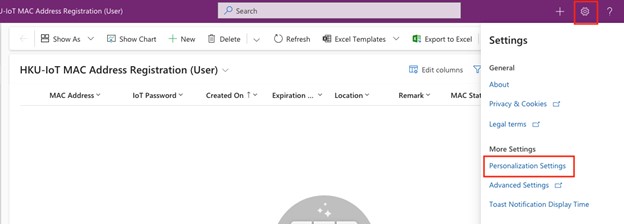
- Select the correct time zone (GMT+08:00) at box “Time Zone”, then click “OK”: