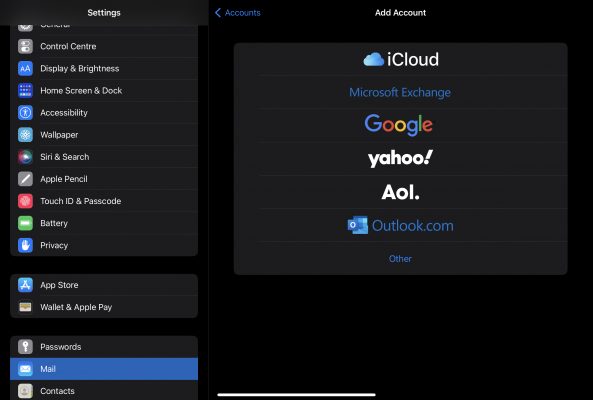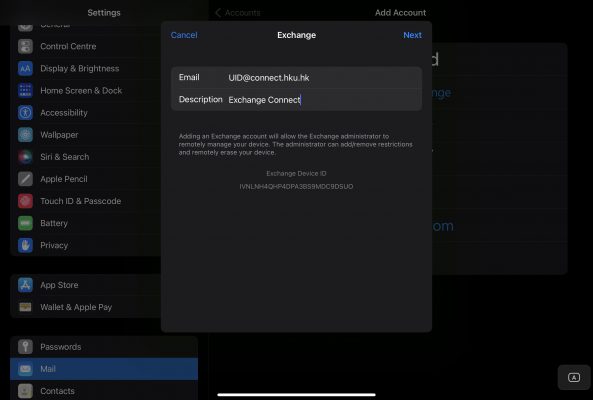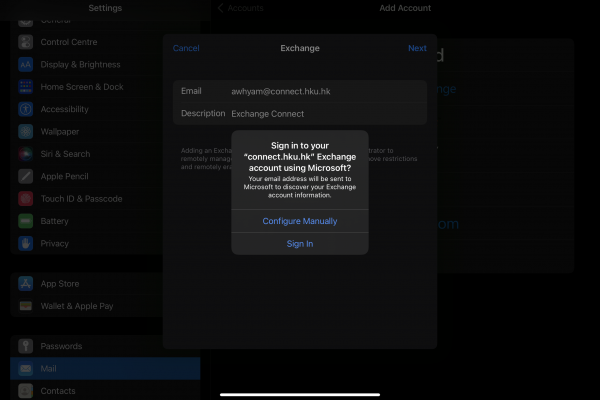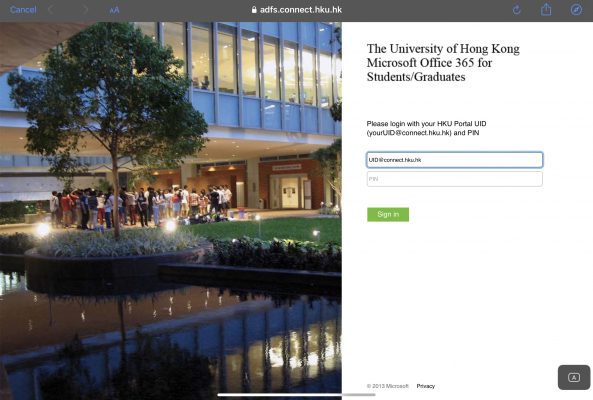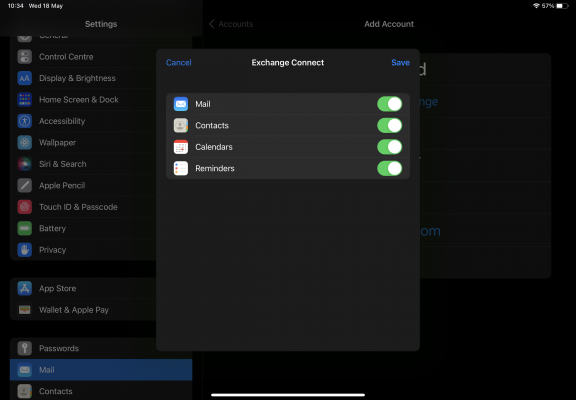- To add an Microsoft Exchange account to your iOS device, tap “Settings”.
- Select “Mail”, choose “Microsoft Exchange”.
- Enter your UID@connect.hku.hk and description as illustrated below. Tap “Next”.
- Tap Sign in when the following message pops up.
- Enter yourUID@connect.hku.hk and HKU Portal PIN/graduate email account password to login.
- Select the items you want to synchronize under your HKU email account. Tap Save to confirm the selection.