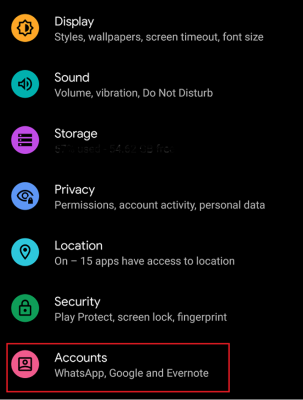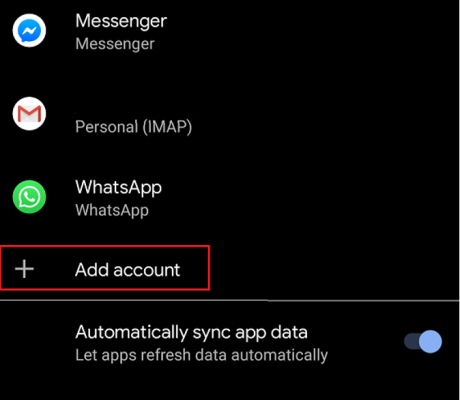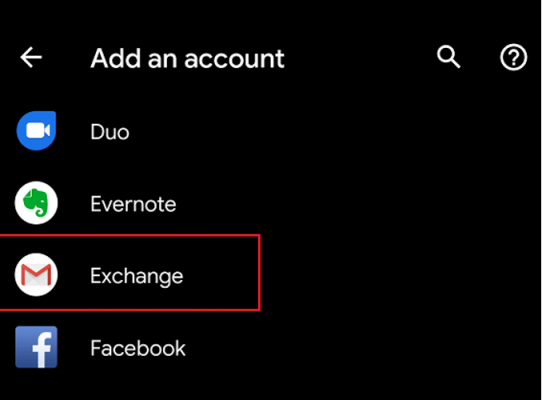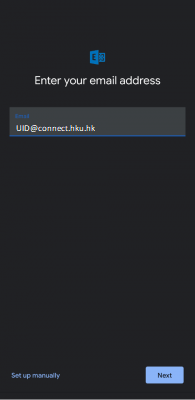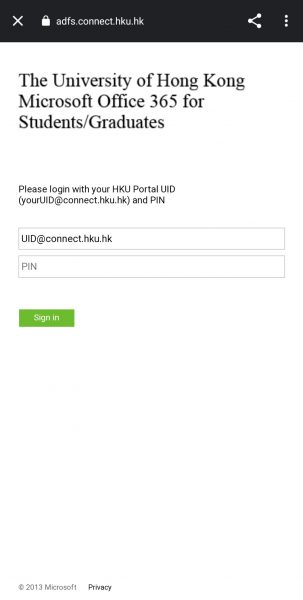- Go to Settings.
- Select Accounts.
- Select Add account.
- Select Exchange.
- Enter yourUID@connect.hku.hk and tap Next.
- Enter yourUID@connect.hku and your HKU Portal PIN/Graduate Email Account Password.
- Tap Done to complete the setup.
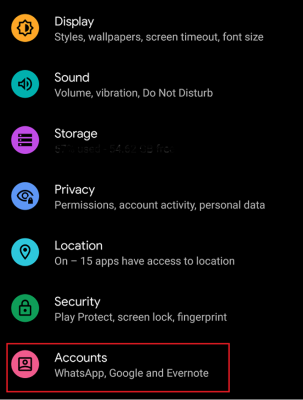
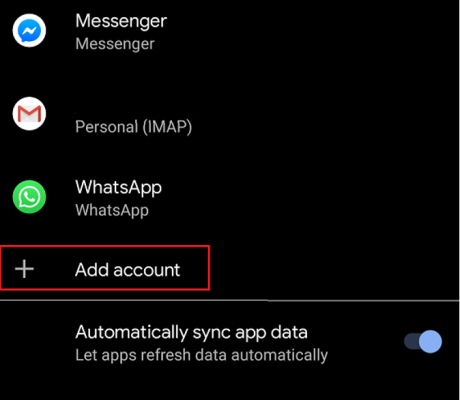
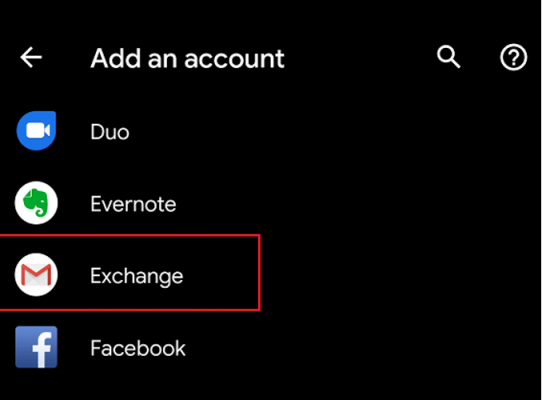
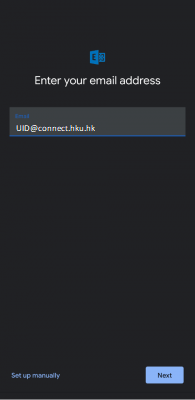
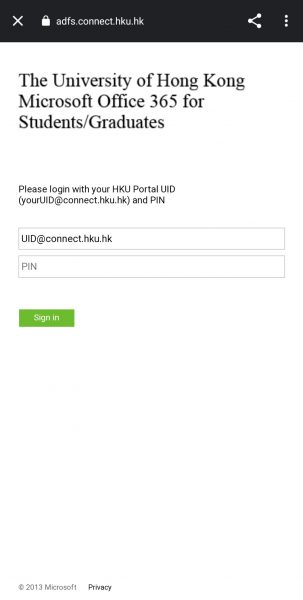

Home > KB > Email & Communications > Procedure to Access Connect Mail Account on Android Devices