Pre-requisite: The following procedure is applicable to those using Microsoft Outlook desktop version which is included in Microsoft 365 (M365). Staff and students can install a copy of M365 via the procedure below:
For Staff: https://its.hku.hk/kb/user-guide-on-office-365-proplus-for-staff/
For Student: https://its.hku.hk/kb/user-guide-for-office-365-proplus/
Graduates can purchase a copy of M365 for using Microsoft Outlook desktop version.
- Open Microsoft Outlook under Microsoft 365. Enter YourUID@hku.hk (for staff)/YourUID@connect.hku.hk (for students & graduates). Click Connect.
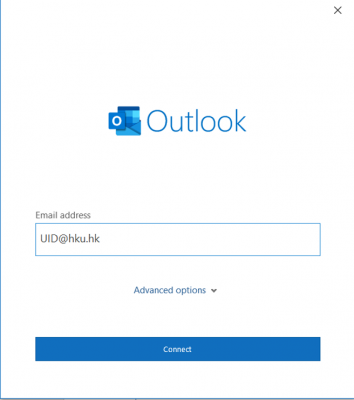
- Select Microsoft 365.
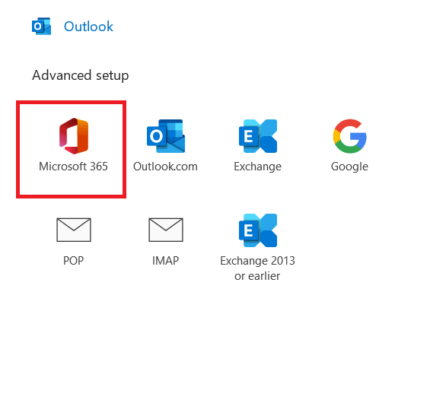
- Enter your HKU Portal PIN/Graduate Email Account Password.
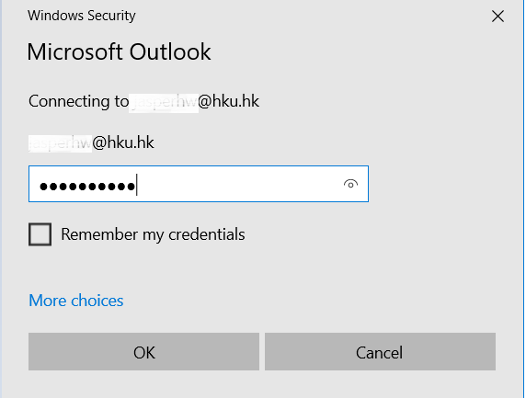
- Wait for the account configuration to complete.
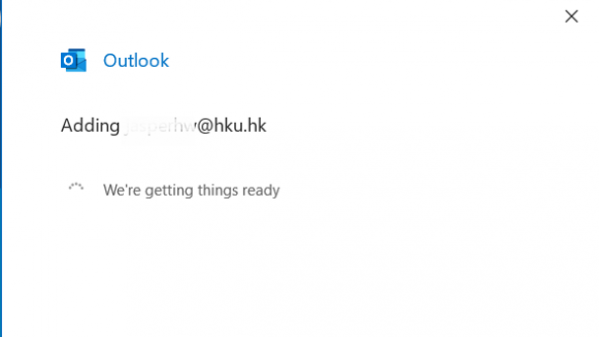
- Uncheck the box Set up Outlook Mobile on my phone,too and click Done.
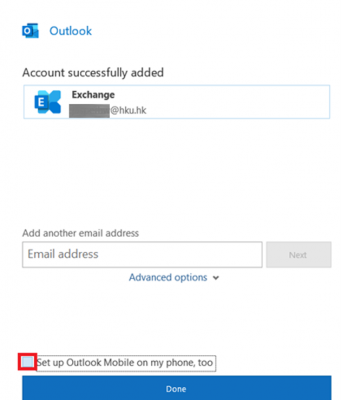
- Upon completion, Outlook will connect to the Exchange Server and synchronize your emails.