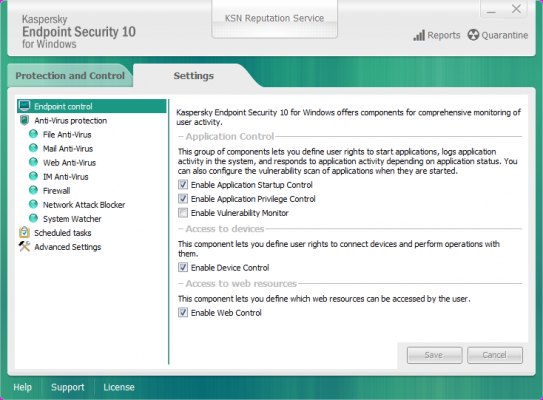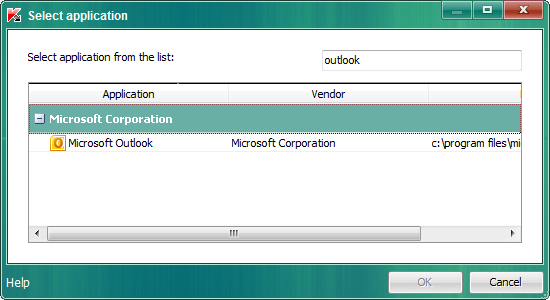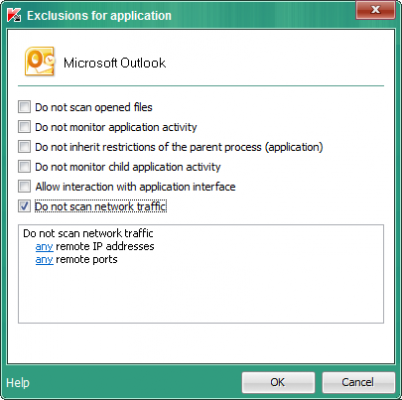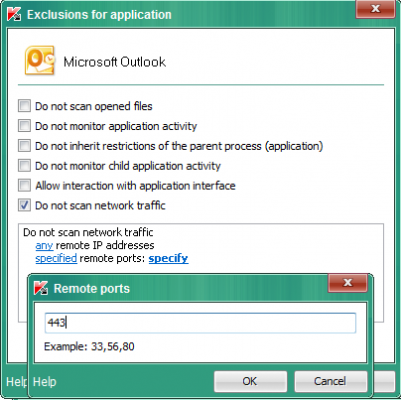Some anti-virus software with firewall enabled may intercept the Outlook traffic and even block the traffic. Below is the procedure to add exception for Outlook in Kaspersky Endpoint Security for reference.
- Open Kaspersky Endpoint Security and choice ‘Settings’.
- Select ‘Anti-Virus protection’ and click ‘setting’ at the Exclusions and trusted applications.
- At the Trusted Applications, click ‘Add’.
- Type ‘outlook’ at the select application from the list.
- Select ‘Do not scan network traffic’.
- Click any remote ports and type 443. Click OK.
- Click ‘Save‘ to save the setting.