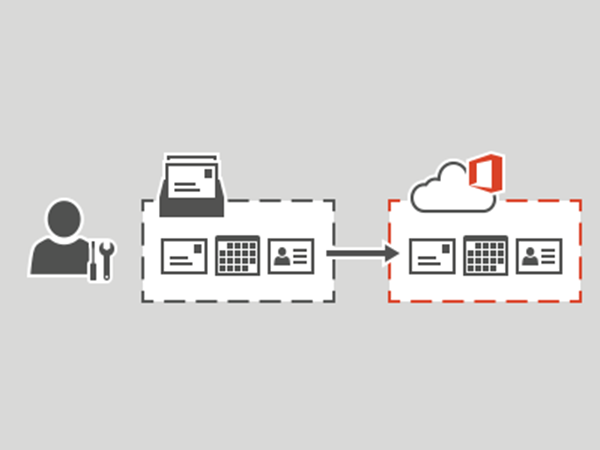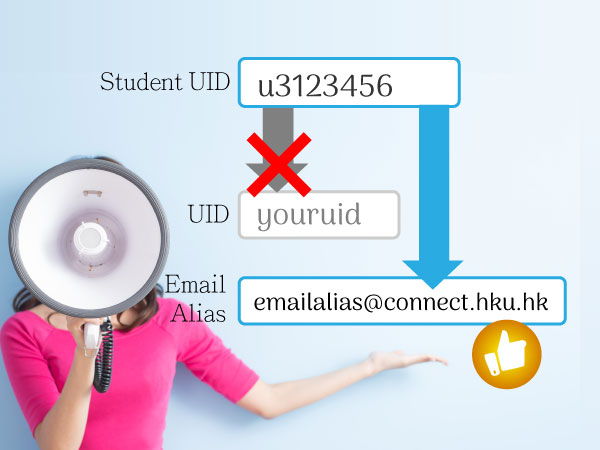
Student portal account’s change UID feature transitions to Email Alias
…This move aims to standardize the process for all students to establish alternative email addresses. Background: Since student portal accounts now operate on Microsoft M365 cloud-based accounts, the rename process…