Method 1
You can click “Forward as attachment” as shown below. The original message will be forwarded as an attachment in a new message.
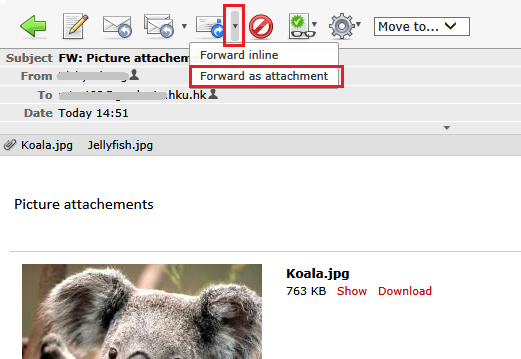
Method 2:
You can apply the following settings to forward the message in HTML format:
“Settings” -> “Preferences” tab -> “Composing Messages” -> “Compose HTML messages” -> Select “on forward or reply to HTML message” under “Compose HTML messages” and save.
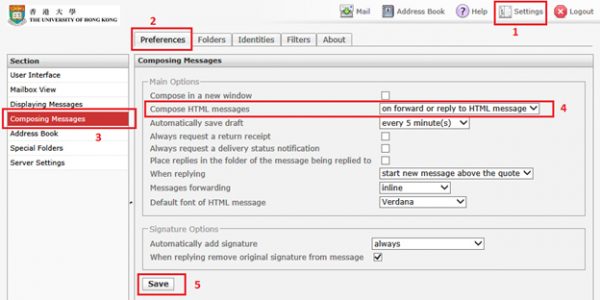 a
a