- Select the gear button
 at the top right.
at the top right. - Select View all Outlook settings.
- Select Email > Forwarding > check the box Enable forwarding > enter the forwarding email address > check the box Keep a copy of forwarded messages if applicable.
- Click Save to complete the setting.
- Uncheck the box Enable forwarding if you want to cancel the setup of an email forwarding rule.
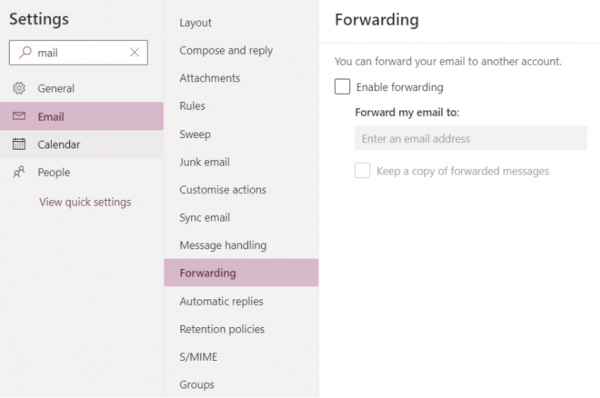
About ITS
Alerts
Service Request & Support
-
WiFi Issue Reporting Form
-
Self-Service Report
-
Live Chat
-
Live Chat
-
Email
Email – ithelp@hku.hk
-
Hotline
Hotline - 3917 0123
Copyright @2024 The University of Hong Kong. All Rights Reserved.