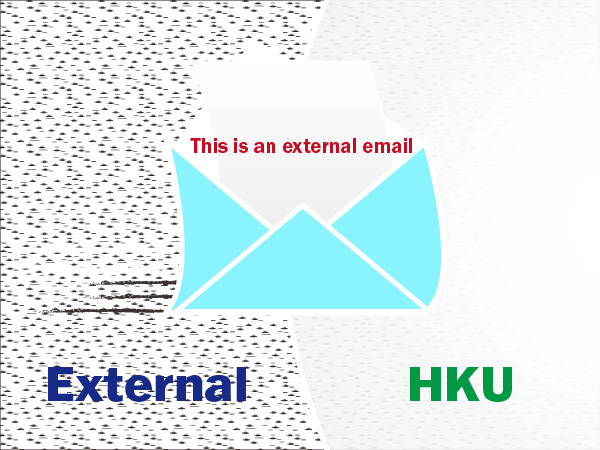Procedure to access HKU Email via MS Outlook Using IMAP (for Roaming Users)
…select POP3 mode, all your emails will be downloaded from the email server to your local folders in Outlook and you can no longer access your emails via HKU Portal/WebMail….