How to send email using email alias in HKU Connect?
Students can send email using their email alias under their HKU Connect account. Configuration Procedure (to be done once only): After login to your HKU Connect email account, press the…
Students can send email using their email alias under their HKU Connect account. Configuration Procedure (to be done once only): After login to your HKU Connect email account, press the…
…remove the Cisco Anyconnect VPN client from your Mac OS X and re-install it again. Note: If your Mac user account has no password (a blank password), you must give…
Some software items are found incompatible with “Cisco AnyConnect / Secure Client” VPN client. The known incompatible software items include: WiFi hotspot software Connectify 猎豹免费WiFi Ad blocking software Third-party VPN…
If your PIN is saved in your mobile devices, you have to update your new PIN at your devices before you can connect to HKU WiFi. Please follow the steps…
Click Windows Start > Control Panel. Choose Administrative Tools. Click Services. Scroll down the services window and look for Internet Connection Sharing. Right click on the Internet Connection Sharing item,…
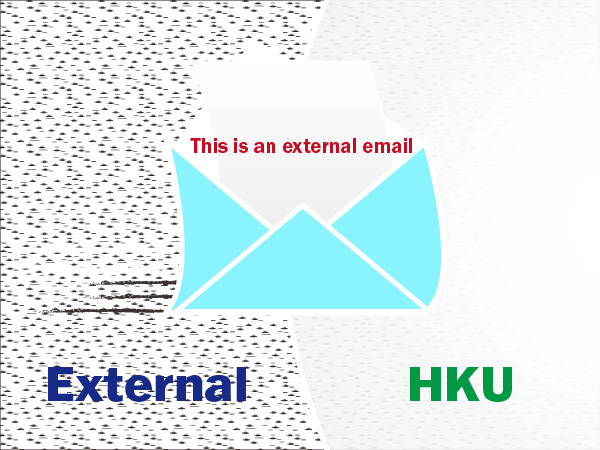
For extending the security for protecting HKU Connect users and improving the awareness of phishing email messages, the Information Technology Services (ITS) would implement the below features to help users…
Similar to the setup for the mobile device connected to the other Wi-Fi network, only simple steps for choosing the flat SSID with password are required….
…Network is connected to the Internet via HARNET (Hong Kong Academic and Research Network) through two 10Gbps ports at each institution managed by the Joint Universities Computer Centre (JUCC). WiFi…
The function to connect to local printer is disabled in VPC Box….
Open Settings on your device. Tap Mail, Contacts, Calendars. Tap Add Account. Select Google. Enter your email address, i.e. UID@connect.hku.hk and your HKU Portal PIN. Tap “Sign In“. In the…