To remove and re-add an email account in the Mail app
To remove and re-add an email account in the Mail app and Outlook app on Android, iPhone and macOS, follow these steps: Android Outlook iPhone Mail iPhone Outlook Mac Mail…
To remove and re-add an email account in the Mail app and Outlook app on Android, iPhone and macOS, follow these steps: Android Outlook iPhone Mail iPhone Outlook Mac Mail…

…Outlook for Office 365 Outlook 2016 / 2019 Mac OS macOS 10.14 Mail App or later Outlook for Mac iOS Mail for iOS 11.3.1 or later Outlook for iOS Android…
…time using MS Outlook configure Outlook to access Central Email/Calendar Service (HKUCC1) User currently using IMAP/POP3 to access email accounts in Outlook keep existing Outlook accounts, configure Outlook to access…
…OWA Yes, using Outlook 2013/2016 or OWA Mac OS X (version 10.9 or above) Not supported Yes (RMS sharing application is required) Yes, using Outlook 2016 for Mac or OWA…

…with accessibility to Global Address List (GAL). Can access via HKU Portal (“MyEmail” tab) webmail.hku.hk Microsoft Outlook or other supported mail clients or apps (Outlook or OWA) Setup Guides Students…
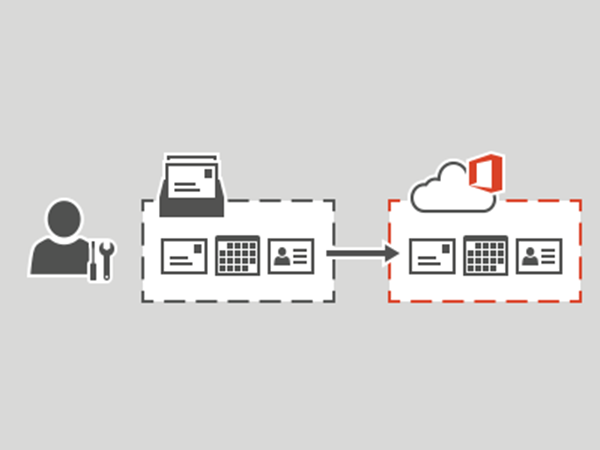
…at https://outlook.office365.com/owa/calendar/EmailaccountmigrationtoExchangeOnline@hkuhk.onmicrosoft.com/bookings/ What are the changes to me arising from this migration? Email access via one of the following platforms: https://outlook.office.com using yourUID@hku.hk and PIN; or https://webmail.hku.hk (click the button…
…installed on your Windows PC. Microsoft Outlook is installed on your Windows PC. Steps: Open MS Outlook and switch to “Calendar” view. Click “New Teams Meeting”. Add invitees under “To”…
…Mailbox using Microsoft Outlook clients: Outlook 2013 Outlook 2010 Note: Mobile ActiveSync cannot access Archive Mailbox. 2.1 Setting Folder Archive Policy Users can set the archive policy by folder using…
…click the Connect to Outlook button . Click Allow button. Click Yes button. Login with your hkucc-com\UID and password, and then click OK. The SharePoint calendar opened in Microsoft Outlook….
…Photo Open Outlook client, click File. Under Info > Account Settings, click Change. You will be prompted to login with your HKU Portal UID and PIN. Click Choose File to…